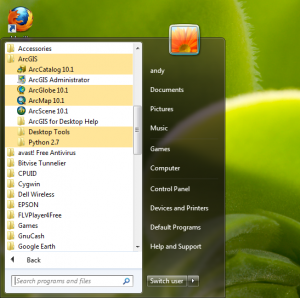Following up on my last post about GIS (http://computingasyoulikeit.com/getting-started-with-gis/) I am writing today about installing and launching one of the most widely used GIS tools available today.
I have chosen ESRI as the principal GIS tool to use, as they are in my opinion the biggest player in the game. According to wikipedia, they are “the leading worldwide supplier of Geographic Information System (GIS) software and geodatabase management applications”, and “are used by an installed base of more than one million users in more than 350,000 organizations, including most US federal agencies and national mapping agencies.”
As one of my friends (Dr Rob Allison from SAS) once described them to me, they are the 300 lb Gorilla of the GIS industry. Yes there are other tools out there (such as Intramap)
but ESRI can do just about everything, if you have the $ to pay for it. A few open source products exist if you need one, including: Quantum GIS and OSGeo.org and penn state has some links as well.
If you want to try ArcGIS, go to their download link for ArcGIS Desktop this link will let you download a 60 day trial of the latest software (a single user version).
The first thing you will need to do is create a Esri Global Account. This registration is free, and gives you access to their download area. When I downloaded it (ArcGIS for Desktop, version 10.1) the size was just under 1 GB. Note: Requires Microsoft .Net Framework 3.5 SP1. I installed under windows 7.
Also available but not discussed here are links to:
- ArcGIS Data Interoperability for Desktop
- ArcGIS Data Reviewer for Desktop
- ArcGIS Workflow Manager for Desktop
- ArcGIS Tutorial Data for Desktop (I downloaded this one, 1.7 GB)
After downloading, I installed the ArcGIS for Desktop application (ArcGIS_Desktop_101_129796.exe) and the tutorial application (ArcGIS_Desktop_Tutorial_Data_101_129884.exe)
Once installed, the following menu has been added:
It may not be immediately obvious what product you need to launch from the ArcGIS folder, as there is no link for ArcGIS Desktop, ArcInfo or ArcView. The one to launch is ArcMap 10.1
In my next post, I will walk you though some of ArcMap’s features